Shipping preferences
Now that you have configured your inventory, you can customize the shipping quotes returned by Arta during checkout. You can choose among Arta’s shipping tiers, provide your own copy, and decide whether to cover shipments with Arta’s transit insurance.
From the Arta app’s homepage, click on the “Manage” link in the “Shipping preferences” section.

This takes you to the Arta app’s “Shipping preferences” page on Shopify.

About Arta Insurance
Arta Insurance is an “All Risk” policy for objects handled and transported with Arta. Arta insurance covers the total value of the object and shipping charges.
When insurance is requested with quotes, additional services will be added for items above certain values to comply with our policy, outlined below:
- $10,000 - $100,000 – Origin Condition Check
- $100,000 - $999,999 – Origin + Destination Condition Check
- Items above $1,000,000.00 – Require custom quoting for coverage
Please note
Due to limitations of the Shopify checkout system, the insurance preferences you configure in the Arta app on Shopify cannot be changed by your buyers during checkout. If you opt in to providing insurance on quotes, insurance will be automatically added to the quotes. Itemized breakdowns are available in Arta’s dashboard.
We recommend that you update the quote type descriptions to note when insurance is included.
Enabling insurance
The current status of whether insurance is included on quotes is displayed in the “Arta Insurance” section on the “Shipping preferences” page.
- If insurance is set to be included in future quotes, you will see the text “Insurance is activated.”
- If insurance is not set to be included in future quotes, you will see the text “Insurance is deactivated.”
You can change this setting at any time by clicking the “Activate” or “Deactivate” button in this section.
About Arta’s Quote types
Arta optionally provides full and self-service tiers of shipping quotes.
There are three full-service quote types. These include collection services coordinated by Arta.
- Premium – Top quality service provided by experienced handlers on specialized transportation art shuttles, air freight, and armored transport when appropriate.
- Select – Shipments carried out by household movers/LTL middle mile trucks with optional white glove services at collection and delivery, such as assembly and unpacking.
- Parcel – Collection with custom packaging and release to a common carrier (DHL, FedEx, UPS). Arta will quote out over various transit speeds including Ground, 2nd Day Air, Overnight (Domestic), Priority (Export), and Standard.
Arta can also create self-service quotes to simplify your packing and releasing shipments directly to common carriers.
- Self Ship – Shipping labels with various transit speeds sent directly to the releasing party. Assumes the releasing party can properly pack works for transit and arrange a collection with a common carrier.
Depending on your inventory (value, dimensions, weight), cost and timeline expectations, you can choose to opt into any or all of our quote types. Based on these settings, Arta will return quotes for all types that qualify depending on the request’s geography and object details.
Each shipping tier has maxmimum limit for object value and volume. Inventory that falls beyond these maximums will be disqualified and will not return rates at that tier.
- Premium – $1,000,000 USD, Art technicians (8’H, 250lbs, 50 cuft)
- Select – $50,000 USD, Hand truck or dollies (250cuft, 1500lbs)
- Parcel – $100,000 USD, Conveyable (2H + 2D+ W < 165”, 150lbs)
- Self Ship – $100,000 USD, Conveyable (2H + 2D+ W < 165”, 150lbs)
Enabling quote types
The current status of whether a quote type is enabled for future quotes is displayed in the “Quote types” section on the “Shipping preferences” page. Each quote type (Premium, Select, Parcel, and Self Ship) have their own cards within this section that present the configuration.
- If quote type is set to be included in future quotes, you will see the text similar to “Arta Parcel quotes are activated.” depending on the quote type.
- If insurance is not set to be included in future quotes, you will see the text similar to “Arta Parcel quotes are deactivated.” depending on the quote type
You can change this setting at any time by clicking the “Activate” or “Deactivate” button in this section.

In the screenshot above, Arta Premium is enabled for future quotes while Arta Select is disabled.
Overriding quote title and descriptions
Arta’s quotes are presented to your buyers with title and description text during checkout. This helps them differentiate shipping options and to pick the shipping method best suited to their needs.
By default, the text includes Arta’s names for each quote type and brief, useful information about the speed and quality of service provided.
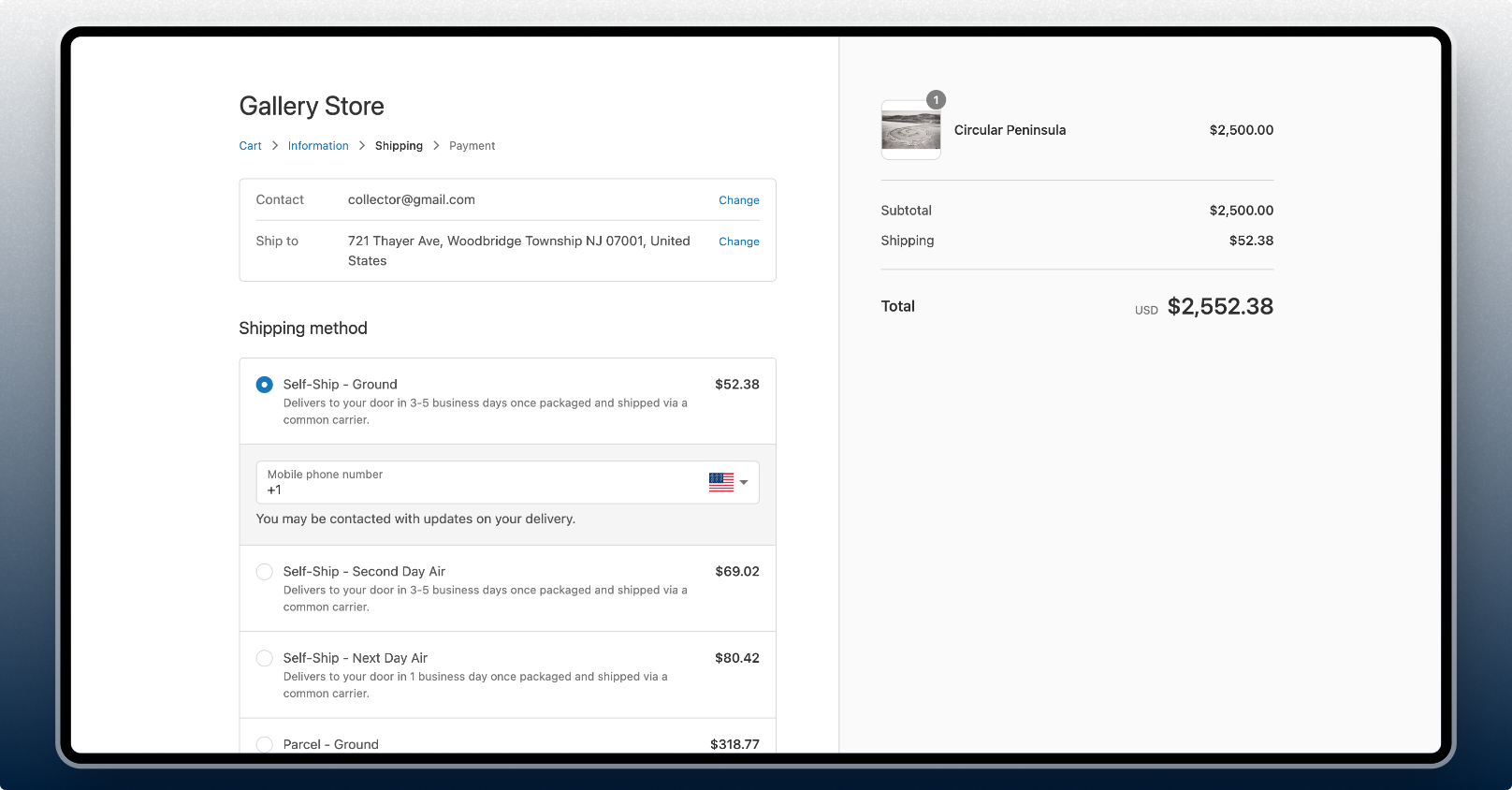
For example, an Arta Parcel quote may include the following descriptive text by default:
Parcel — Ground
Delivers to your door in 3-5 business days once packaged and shipped via a common carrierFor example, an Arta Select quote may include the following descriptive text:
Select
Inside delivery shipped via a white glove shipping service with custom packaging. Delivery timing variableYou can replace the default title and descriptions with information that better conveys the customer experience you intend to provide your buyers.
- Click the “Override labels” link in the card corresponding to the quote type you would like to update in the “Quote types” section on the “Shipping preferences” page in the Arta app on Shopify. This opens a pop-up form that enables you to provide custom title and description text for the quote type.

-
Add the text you would prefer to provide for the quote type in the text fields.
-
Click “save” to update these settings and to close the pop-up form.
You can repeat this process for each quote type.
Note that Parcel and Self Ship have additional text fields that provide granular detail corresponding to the speed of the shipment.