Arta shipping rates in Shopify checkout
Shopify’s checkout workflow is a sequence of pages on your store’s website that enable your customers to complete a transaction for the items they intend to purchase. The typical steps in checkout are:
- Confirm items – Customers can review the item(s) in the cart
- Shipping address – Customers provide a shipping address and contact information
- Shipping method – Shipping rates are presented to customers; they select their preferred shipping method and price
- Payment – Customers enter their billing details and complete the transaction, paying for their purchased items and shipping
Once you have configured the Arta app on Shopify, your store’s customers see Arta’s quotes on the “Shipping method” selection screen in their checkout.
For this to happen, Shopify makes API requests to Arta when the “Shipping method” screen loads. These API requests include the origin, destination, and object details your customer has provided. Based on these details and on the preferences you have previously configured in the Arta app on Shopify, the Arta API generates shipping quotes across Arta’s full and self-service shipping tiers in realtime.
These quotes are designed to properly ship the unique and high-value items in your inventory; the shipping quotes may include collection, packing, insurance, common carrier parcel or white-glove transport, and other services. Arta then formats the quotes for Shopify to present them to your customers on the “Shipping method” screen.
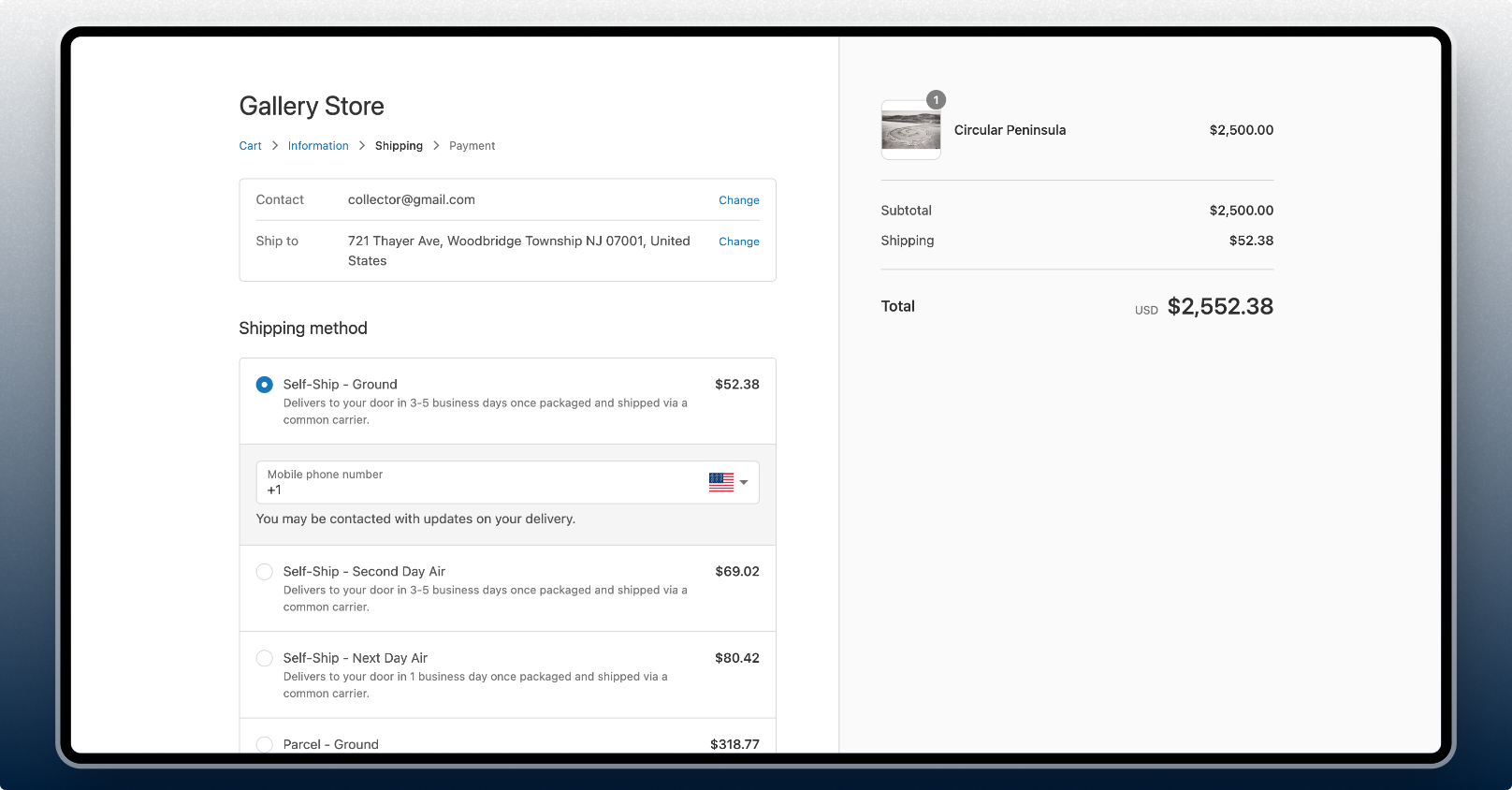
From there, your customers simply make their selection and proceed to the next screen to arrange payment.
Contact information requirements
Arta’s system requires a phone number and email address for shipping quotes to be bookable. Arta uses this information to coordinate delivery with your customers when necessary. For this reason, the Arta app on Shopify configures your checkout to ask for this contact information on the shipping method screen if it has not already been provided.
Customizing the quotes
You can customize the shipping quote details presented to your customers during checkout. You can choose among Arta’s shipping tiers, provide your own copy, and decide whether to cover shipments with Arta’s transit insurance. You can read about the managing these preferences in the shipping preferences guide.
Multi-origin transactions
If a customer’s cart includes items originating at different addresses (if your store has multiple warehouses, for example), Shopify will make one API request to Arta for each origin address. Shopify then adds the quote amounts together for each shipping tier prior to presenting the prices to the customer.