Meet Arta AI, a new conversational assistant built directly into the Arta Sellers Dashboard. Instead of switching between tools or compiling reports and quotes offline, you can now describe what you are trying to accomplish in plain language and let the assistant help. Arta AI helps sellers turn item lists into instant estimates and bookable shipping quotes, track shipments in a more intuitive way, export data for reporting and analysis, and quickly find answers from the Arta Manual without leaving their existing workflow. All of this happens through a simple chat interface that sits alongside the tools you already use.
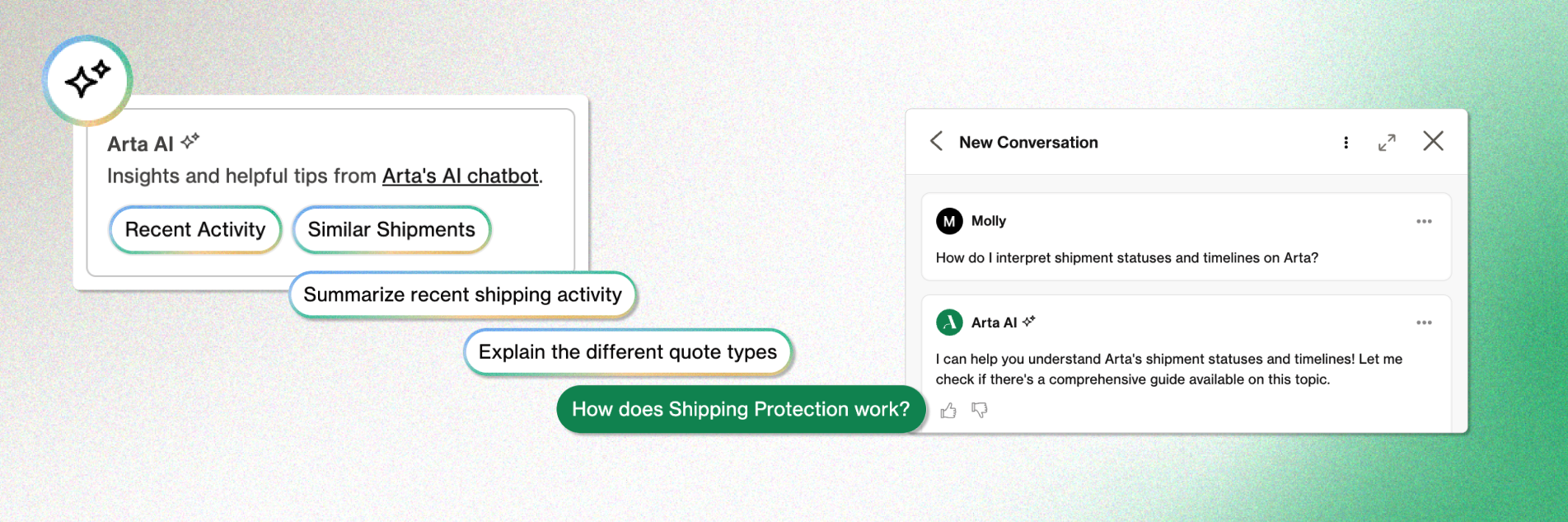
What you can do with Arta AI
One of the most powerful uses for Arta AI is turning messy inputs into instant quotes. Shipping workflows often start from emails, invoices, PDFs, or spreadsheets instead of from clean, structured data. Arta AI is designed for this reality. You can paste line items from an invoice, upload a CSV of items from your ecommerce platform, share a PDF catalog, or provide a URL for a page listing available works. The assistant parses this material, helps you clean it up, and then creates instant quote requests ready for you to review and book.
Arta AI also makes it easy to
- ask plain‑language questions about your shipments
- create quick downloadable reports
- get more information about customs clearance processes, shipping types, and other complex subjects
Read more about Arta AI, its capabilities, and how it was built in the guide.
Getting started
Arta AI is available in the Arta Sellers Dashboard for eligible sellers. To get started, log in to your dashboard and look for the Arta AI chat panel. Open it and ask a simple question such as “What can you help me with?” or give the assistant a task, like “Create instant quotes from this CSV.”
Test Mode Transformations allow you to simulate shipment lifecycle events and quote request status changes directly from the dashboard. This self-service capability helps you test and validate your integration.
Transformations are only available for Test Mode resources and will trigger relevant events and notifications as configured for Test mode for Emails and Webhooks.
Read about all available Transformations here.
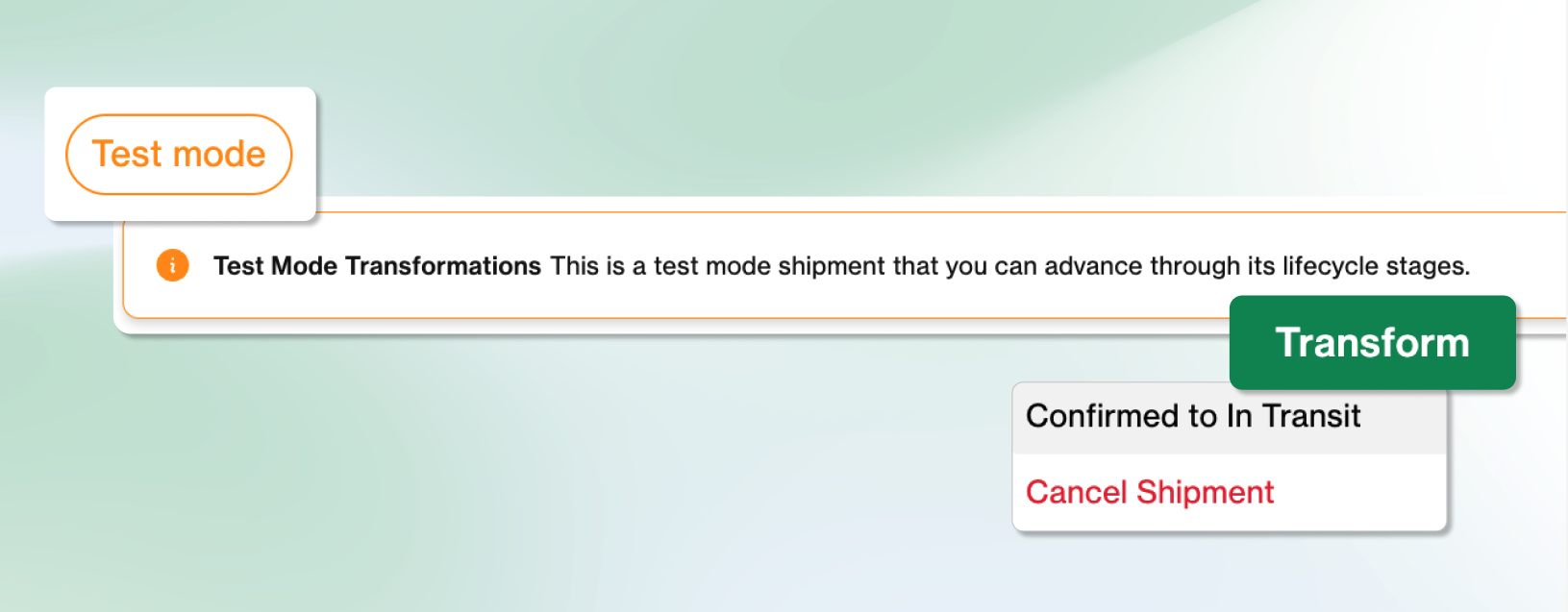
How It Works
When viewing a Test Mode shipment or quote request in the Dashboard, you’ll see a Test Mode Transformations banner and action button. This button displays the available actions based on the resource’s current status and quote type. Selecting a transformation will prompt you to confirm before executing.
Transformations are available for both Shipments and Quote Requests. Shipment Transformations include progressing the shipment through its lifecycle and cancellation. Quote Request Transformations include changing the status to Expired or Disqualified.
After confirmation, the transformation executes and updates the resource to its new status.
The Transformations button is only visible when:
- The resource is in Test Mode
- At least one transformation is available for the current status
Add your company’s schedule to Arta to ensure Collections are arranged for times that work for your team.
Set your standard operating days first, then add holidays or other closures when the business is not open.
For businesses that are only able to release property on specific days, set those days as your weekly operating schedule.
Add upcoming holidays at any time from the Dashboard. Near every new year, Arta will send a reminder to update the annual schedule.
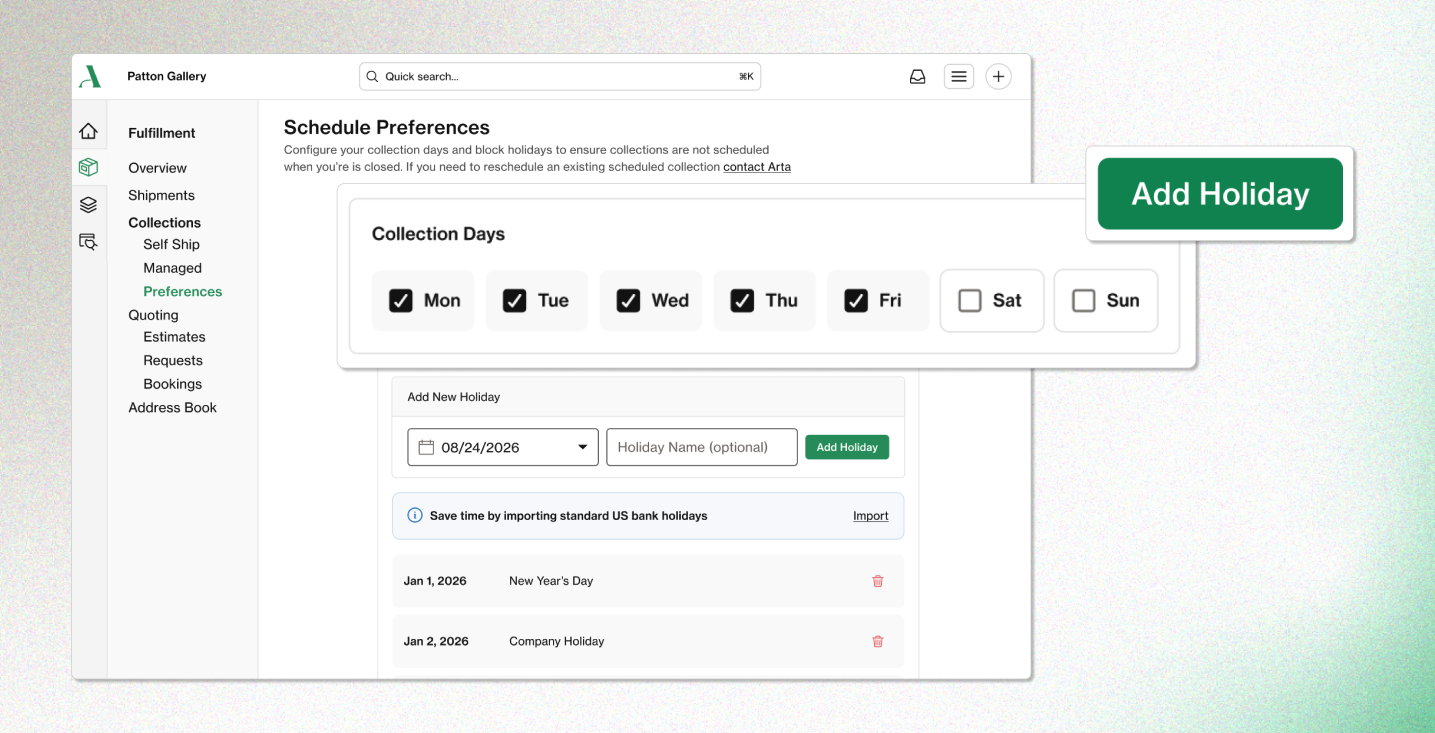
Not all businesses are digitally native. At Arta, we understand for certain aspects of record keeping and information sharing might need to be downloaded and printed from time to time.
We have created a series of document downloads that capture critical information you might need for an internal processes, audits or for customers.
We have three new downloads:
- Packing Slip: Print with your Self Ship label to ensure you know which objects go into each package. Safe to include for your customers without sensitive information.
- Services Summary: Download an itemized list of fulfillment services with associated costs to keep track of shipment charges.
- Delivery Record: Keep for your records a document showing the exact time a shipment was delivered, including identifying information like the carrier and number of packages.
Find these downloads consolidated in a new Downloads drawer on every shipment detail page, as well as within your workflows - next to delivery status or label downloads.
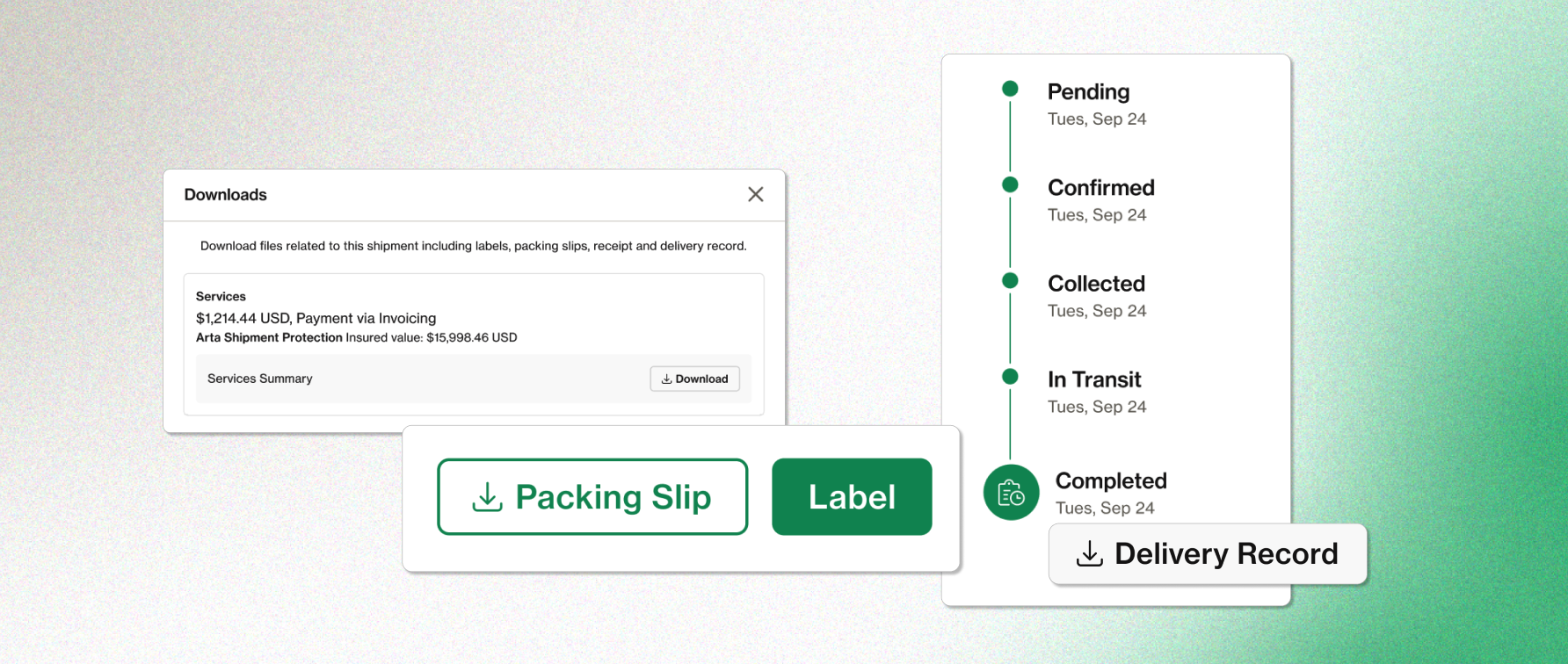
You can now schedule parcel carriers to come collect Self Ship packages at your location - right from your dashboard.
After booking a Self Ship shipment (or a few!) you can navigate to the new Collections menu to find our scheduling tool. Select a day, time and provide any necessary instructions. Schedule up to two weeks ahead for Ground shipments.
For Express shipments, you can select times for the same day or next day - including Saturdays. Weekday collections are $5, Saturday collections are $17.
Arta will issue usage-based invoices at the end of each month for all of your collections.
If you prefer, you can absolutely still release packages to carriers during standing pickups or drop off in person.
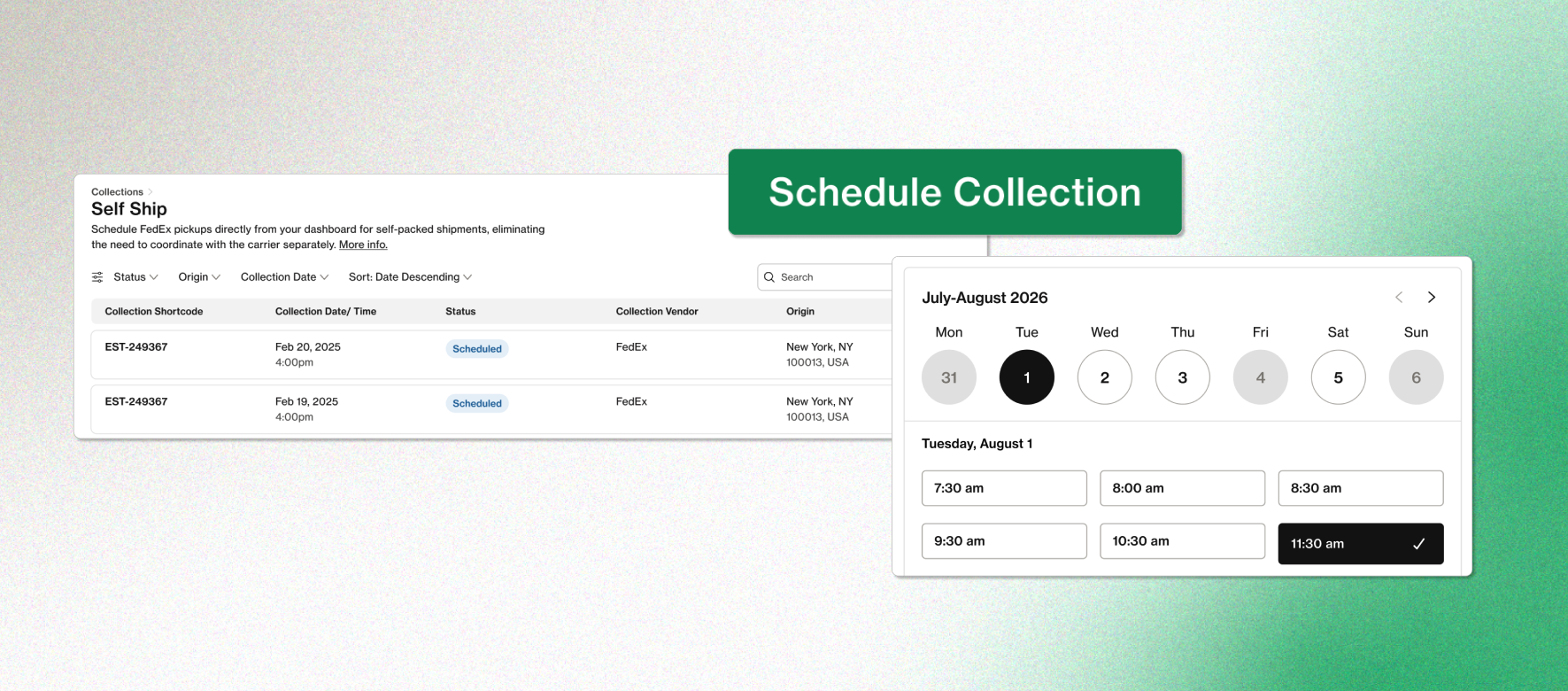
Feature Access
Arta prides ourselves on having fulfillment services for every kind of unique object, from high volumes of trading card slabs to multi-million dollar contemporary sculptures.
This means we have a lot of services, some of which you may not need for your business!
To reduce clicks and clutter we have introduced Feature Access. Here you can request access to services you use, and keep off the things you don’t.
Arta’s team will quickly review requests and grant you access or let you know if a particular service isn’t available for your organization because of geography or inventory. Monitor requests right from your Dashboard.
Usage Billing in the Dashboard
For our newest features - Self Ship Collection Scheduling and Import Cost Estimates - we have introduced usage based billing so you only pay for what you use.
Usage billing will pop up automatically under the Subscription tab in Billing as you start to use metered features. Invoicing is still automated and you can set a specific payment method right in the Dashboard.
By separating out pay-per-use features we keep subscription costs competitive and maintain the same itemized transparency as our Fulfillment invoices.
If you do not end up using any usage-based services, you will not see any new charges! A key motivator to why we’ve added this new style of billing.
Arta has a new product to enable your inbound consignment shipments. Similar to our Booking Sessions where a buyer can confirm their shipping address and book delivery, Inbound Booking Sessions allows consignors to confirm their address and book a shipment - completely on their own.
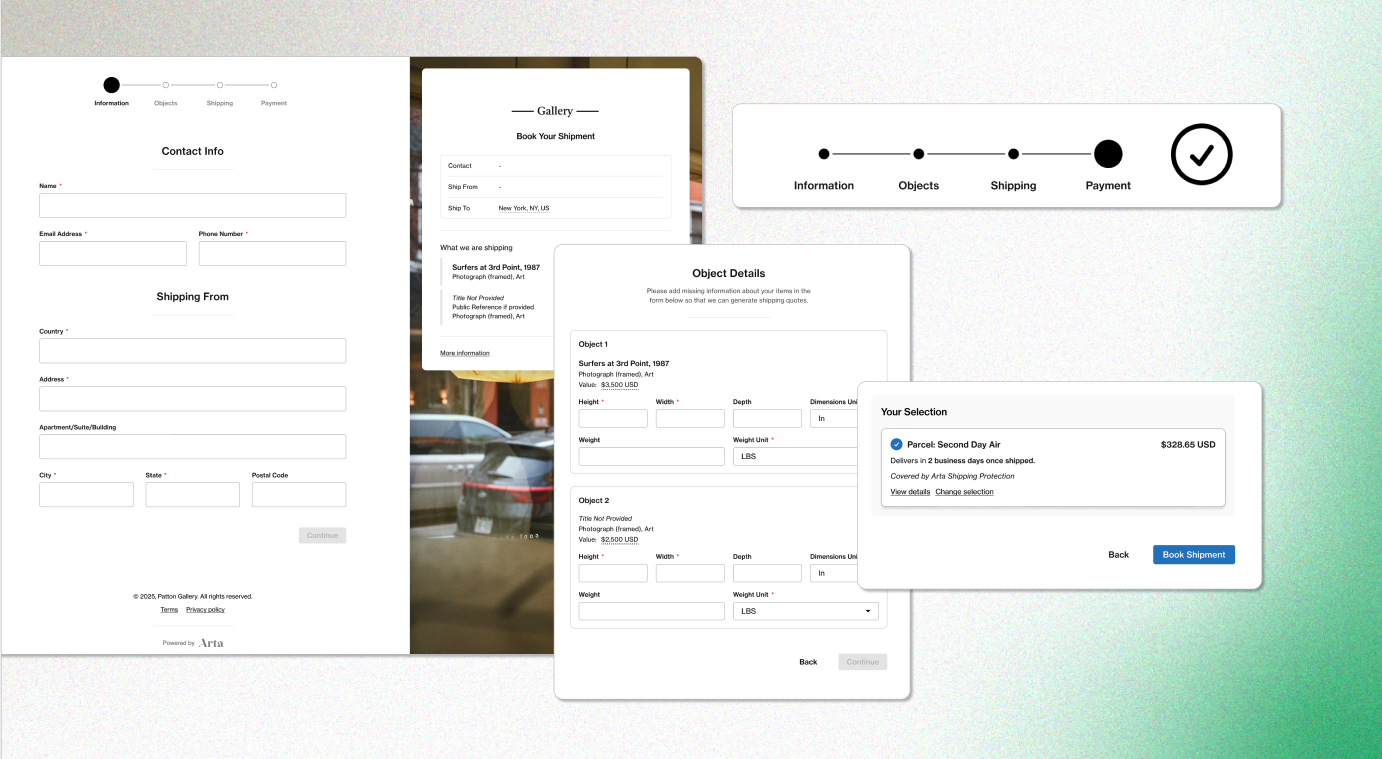
Things to note
- Right now this is for Self Ship only, meaning consignors will need to pack, label and release the shipment.
- We are also only handling U.S. and U.K. domestic consignments at this time.
- You can configure billing to have consignors pay Arta directly or have services invoiced to you.
- Shipping Protection is available for all inbound shipments.
How it works
- You will need to provide the destination address, the object subtype and value.
- Consignors can confirm or provide shipping dimensions and will select a quote to book.
- Shipments will be visible in dashboard and consignors will have access to Tracking.
Interested in Inbound Booking Sessions? Request Access
Clients can now provide package dimensions listing objects inside for Self Ship.
This lets clients taking advantage of Self Ship to determine how many items are in a package and exactly how they are packed.
Providing external dimensions also ensures accurate pricing with no recommended additional packaging.
This can be used for various types of packaging including crates and shipping tubes.
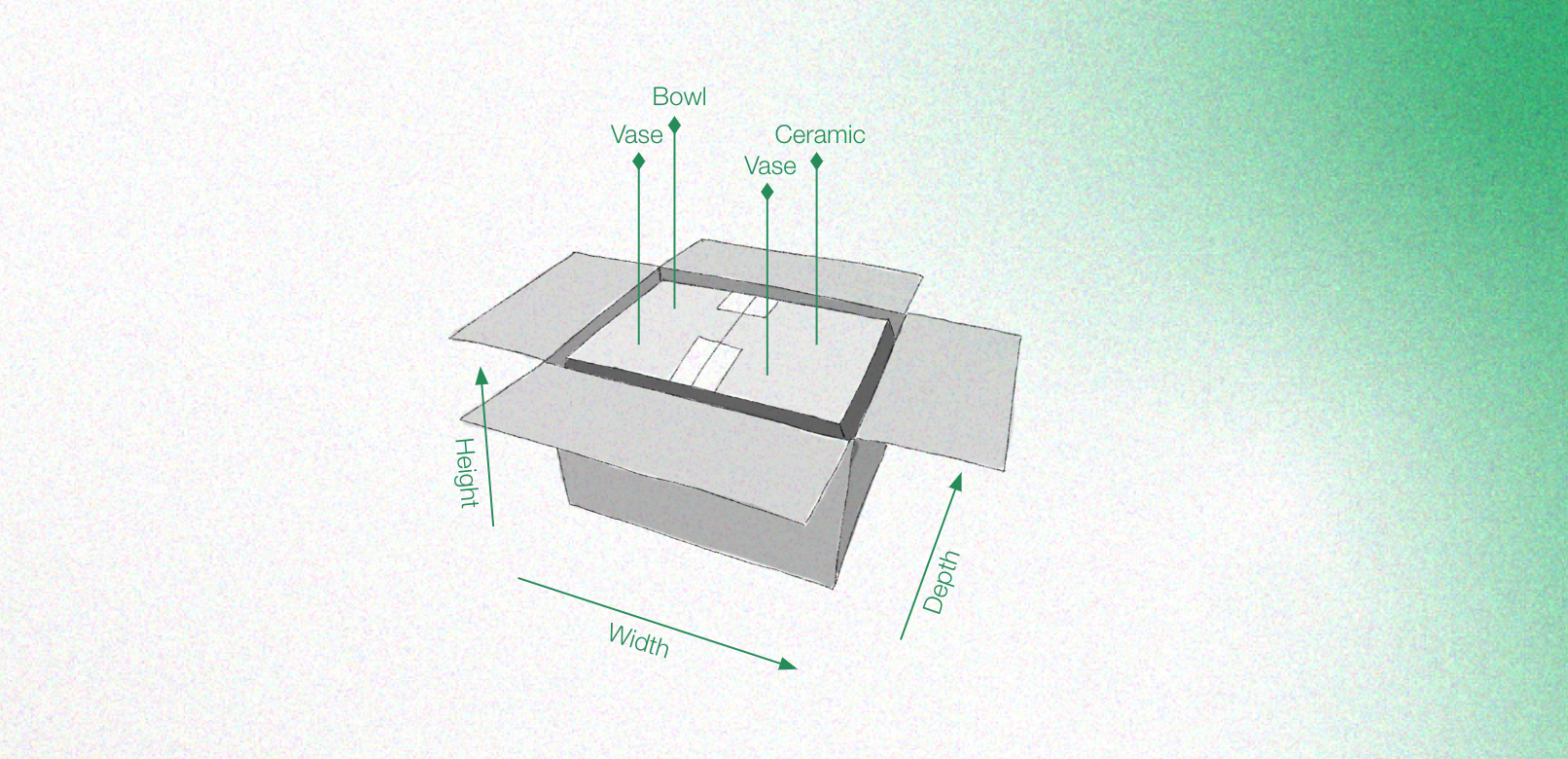
How it works
If your objects are already packed, select ‘prepacked box’ as the object subtype and provide the type of packaging as Current Packing. Arta will not recommend additional external packaging.
For dimensions, provide the package’s external dimensions. We also require the total value of the parcel and the object type of each item included in the package.
Arta’s rates are based on the provided dimensions, and any changes to box size may result in additional charges.
Read all of the pre-packed box instructions here.
Arta has redesigned our Quote Request form, Request and Shipment pages to align with the simplicity of our new brand. We’ve consolidated information to provide more efficient views into the most important information.
Our new forms capture customs information at the start.
For our UK and EU clients, alert Arta if any object in your shipment is currently on Temporary Admission. Data collected on the request will pre-populate into the ECD form, reducing human error on completing ECD forms.
Ablity to set transport services preferences.
Reduce noise by eliminating services like Ground or Next Day Air. If Arta’s own logic does not return a particular service given insurance thresholds or other restrictions, we may not surface your preferred transport service.
Collecting HS Codes during cataloguing allows you to use Arta for Import Cost Estimates!
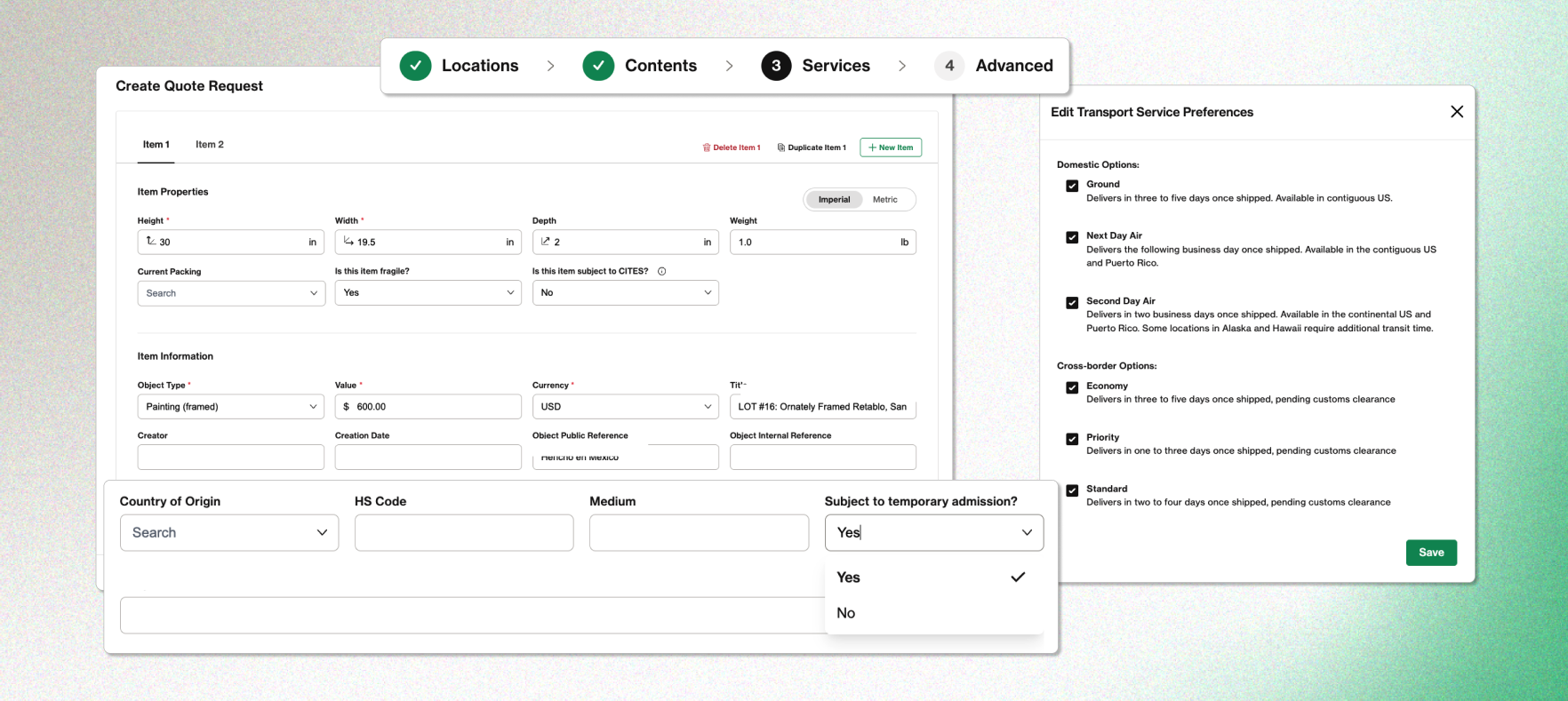
Compare parcel carriers and pick your preference for Self Ship!
See side by side rates from UPS, FedEx and DHL, and USPS for US clients. In the Quote Request form, select Compare Carriers instead of our default Best Rate.
Arta will provide the best rate within our 4 established categories: Ground, Three Day, Second Day and Next Day. We do not support time-specified services at this time.
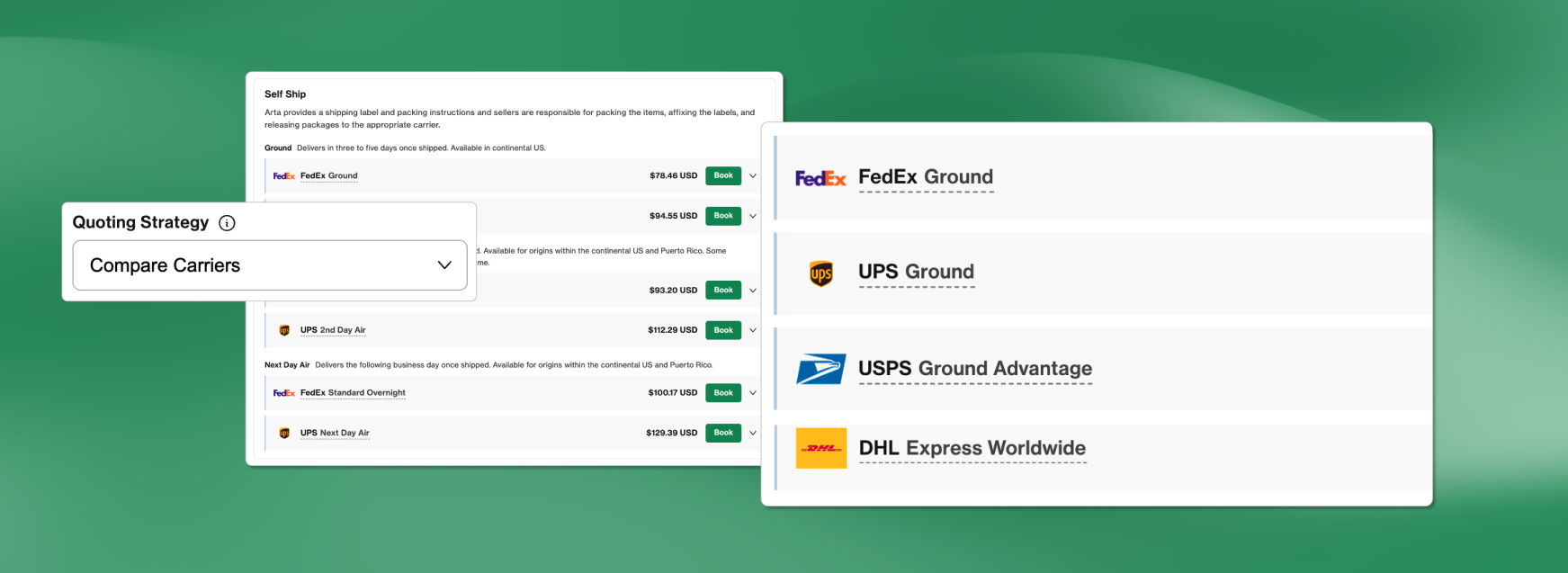
Download labels in various file formats compatible with your label printers.
When downloading Self Ship labels, you can now select a format best suited for your needs. Arta supports PNG, PDF and ZPL with sizes and alignments for printing onto sticker pages with more than one label.
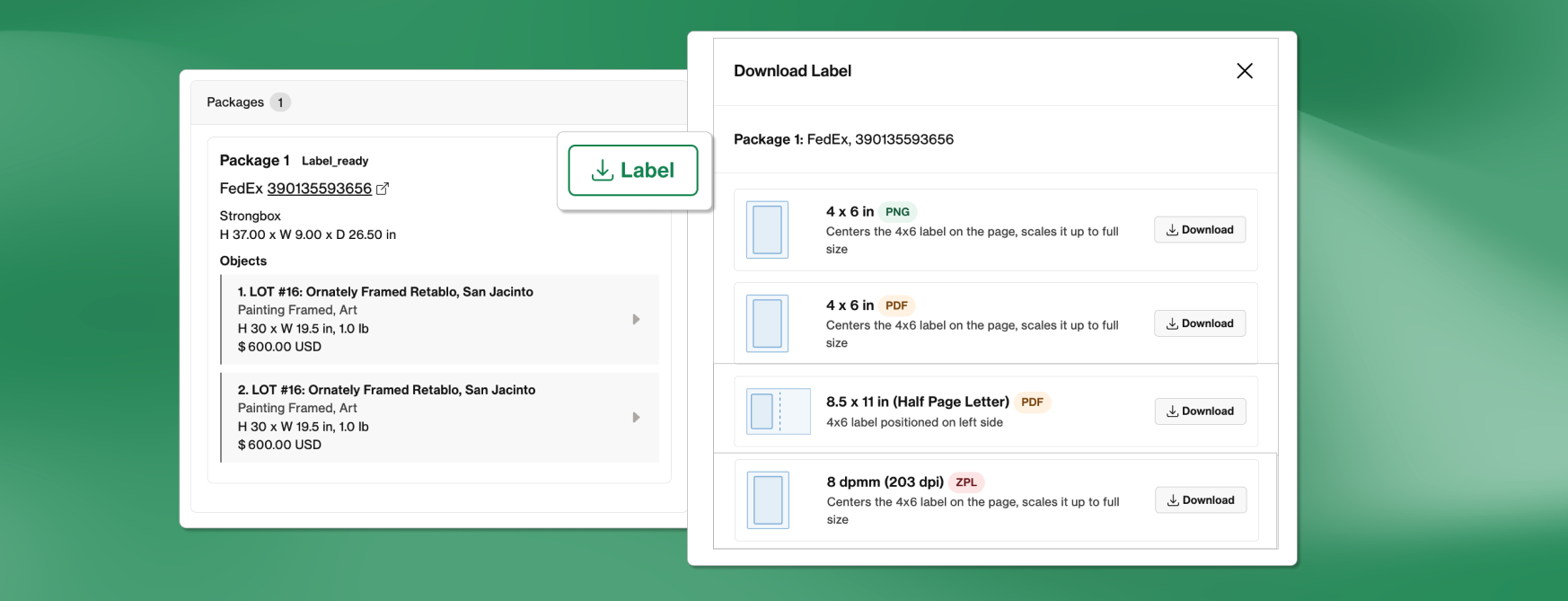
Our new designs are focused on bringing the important information to the forefront to reduce clicks and scrolling. All relevant information is now on the Overview tab.
We know that fulfilling orders is more than just booking a shipment. We’ve added estimated CO2 emissions to start to better understand your business’s impact, and an in-app feedback form to quickly let us know how we can improve without leaving your dashboard.

All of these new features are available via API and added to our API Reference.
We’re expanding our Shipping Protection functionality to enable direct claims submission and management from your Dashboard. This enhancement creates a streamlined workflow for you and your buyers.
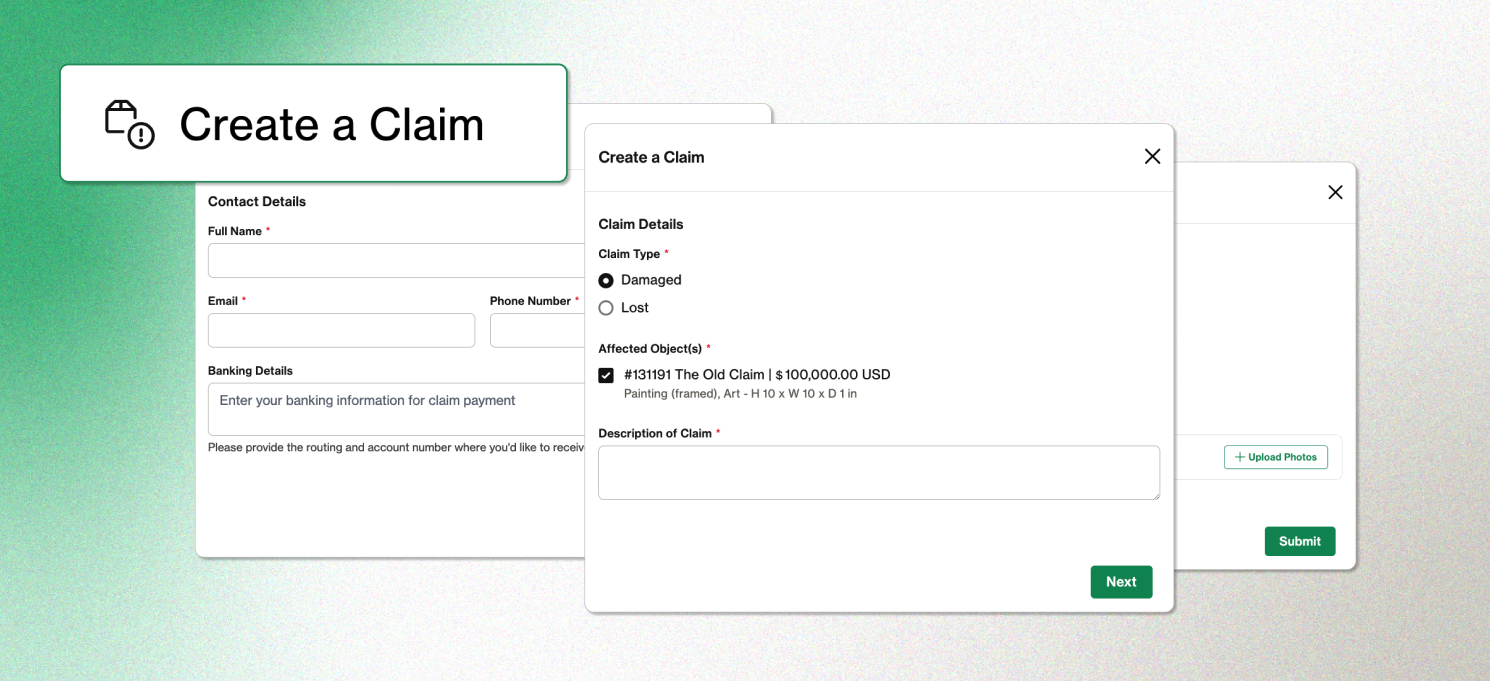
You can now create claims directly from shipment detail pages, view and manage all claims in a dedicated dashboard section, and track the claim’s status from submission to resolution. This release also helps our teams collaborate more closely on claims using User Tasks, enabling you to upload supporting documents, respond to information requests, and receive notifications about important status changes.
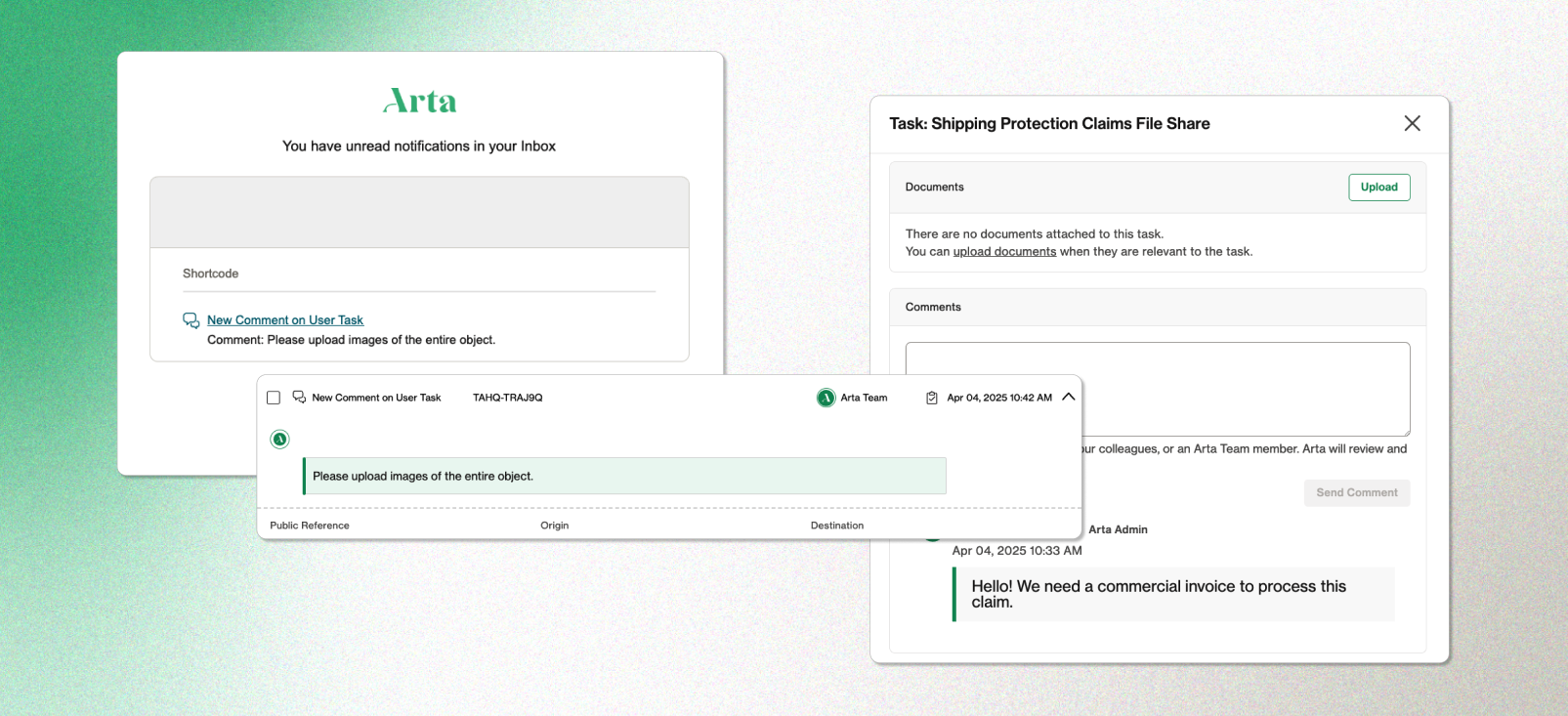
Our new public claims submission at claims.arta.io lets your customers file claims independently. When buyers submit claims, they’ll receive immediate confirmation and can create accounts to track status updates.
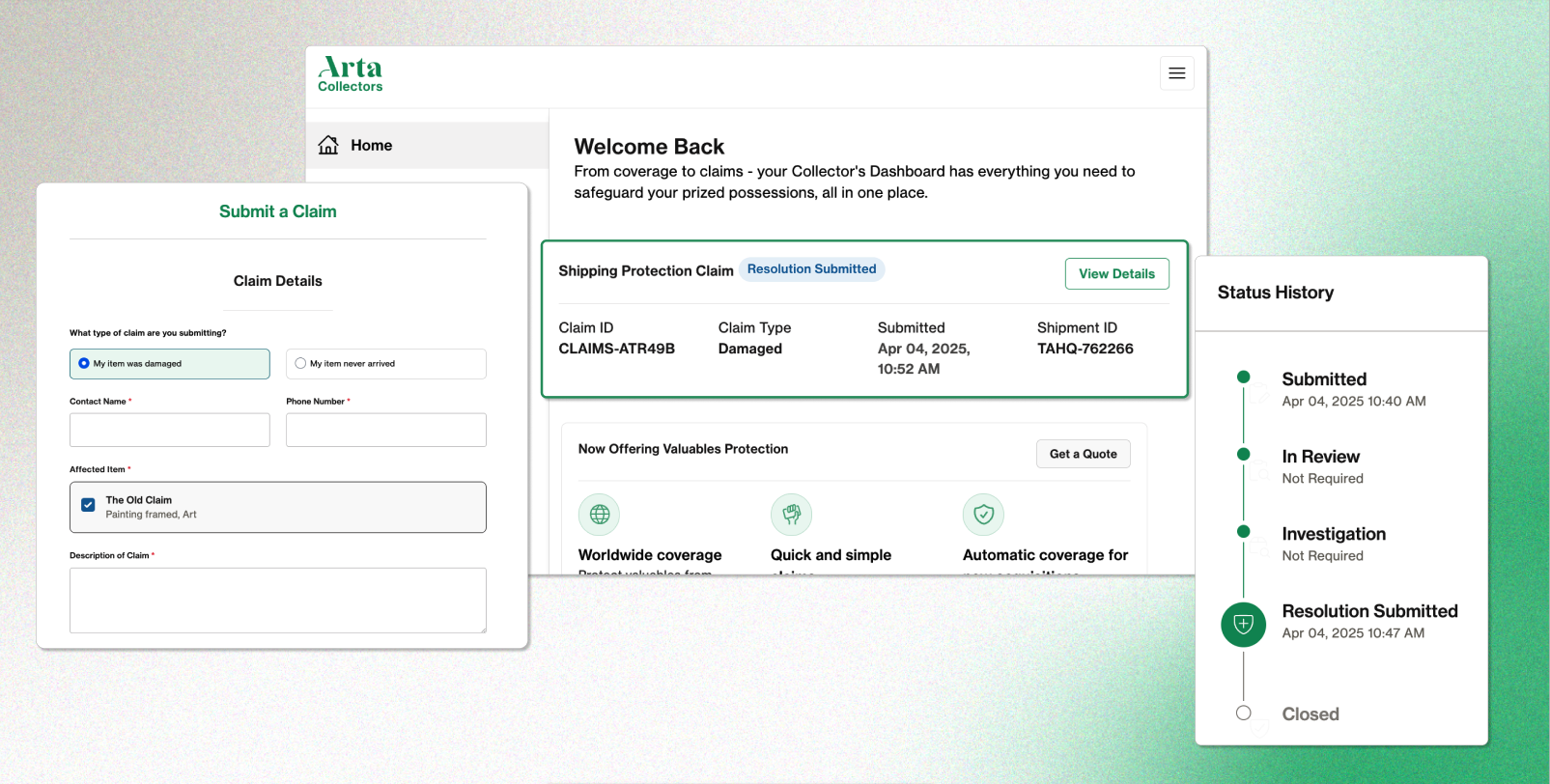
This release brings the entire claims experience into one place - streamlining your workflow, improving transparency, and making the process easier for everyone involved.
The new design features a new navigation, more action-oriented homepage and consolidated pages for similar content.
We’ve reorganized the navigation to make things easier to locate.
- Brought action-oriented reports to the homepage to start your day off with the important things first.
- Made top level categories like Fulfillment and Integrations to bucket all related products in one place.
- Added a Quick Create menu, where you can create a quote request, booking session or track shipment.
- Merged Tasks and the Inbox into a single inbox with notifications that you can see from every page.
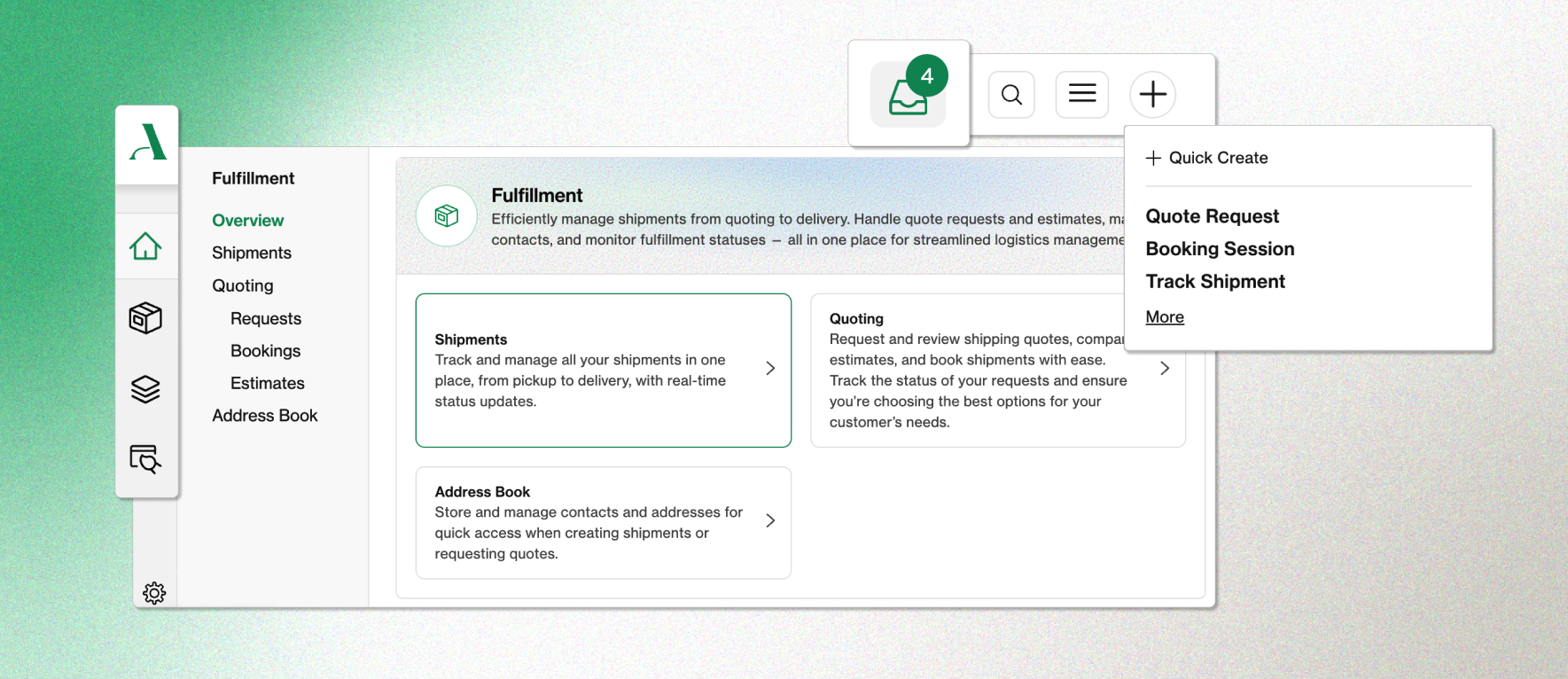
Fulfillment: Find all the products you need to quote, ship and track in one place. Add or update saved addresses here as well.
Integrations: Configure all of our technical products including Emails, API keys and Webhook endpoints. Audit logs are also accessible in this tab.
Brand Studio: All the came customization you know and love, with more to come.
We’ve consolidated a few pages to reduce the places you have to look for information about your Arta shipments.
- First, the Inbox and User Tasks have been combined into Notifications. Your unread message count will be visible from every page in the dashboard. You still have all of the practical functionality of filtering, marking read, and responding to Tasks from this view.
- Second we consolidated Email Rules and Subscriptions. You can now find Emails under Integrations, where you can configure our technical products. It’s now easier to quickly add and remove Email Rules and Arta recommendations are clearly noted.
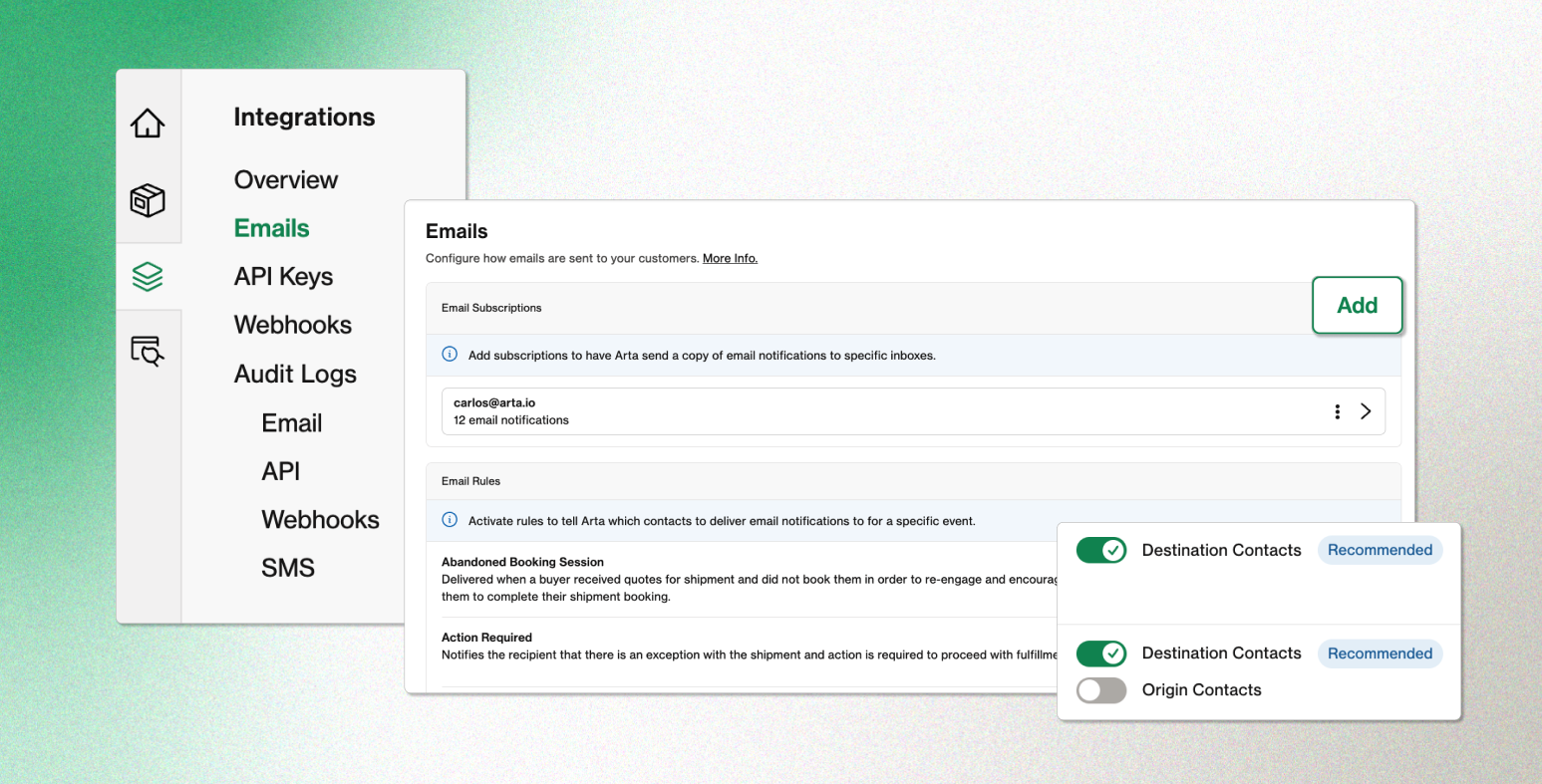
For Organization wide settings, click the gear in the bottom left corner of your app. Here you can setup Billing for both your subscription and your fulfillment. Add payment methods, see recent charges and ensure your business is up to date. Under Access you can grant or revoke new users. You can also update your company’s Tags from the Settings menu.
Personal settings are always available in the top navigation bar, marked by the three horizontal lines. This dropdown menu lets you manage your user account with us, including notification settings - and if you belong to multiple organizations, switch organizations.
Arta’s Branding, Tracking and Emails are available for our clients for shipments fulfilled outside of Arta to provide a consistent and complete post-purchase experience for shipment going via common courier.
Providing as little as the carrier name and tracking number, you can create an Arta Shipment with a Tracking page and associated Emails. Additional details can be included to provide content to the recipient, such as the destination location or a reference number.
The shipment will be accessible in the dashboard just like other Arta shipments, with the Quote Type ‘Track’. Like other shipments, you can see Communications sent to recipients and copy the tracking URL.
Available via API or Dashboard.
With Track, recipients have access to Arta’s one-of-a-kind services
- The ability to sign up for text notifications
- Access to valuables insurance for their purchases after delivery
- Exception notifications, including customs clearance instructions
Clients using Brand Preferences can now incorporate links to their terms and privacy policy in Branded UIs and emails. This enhancement provides your buyers convenient access to your policy pages through booking pages and email communications.
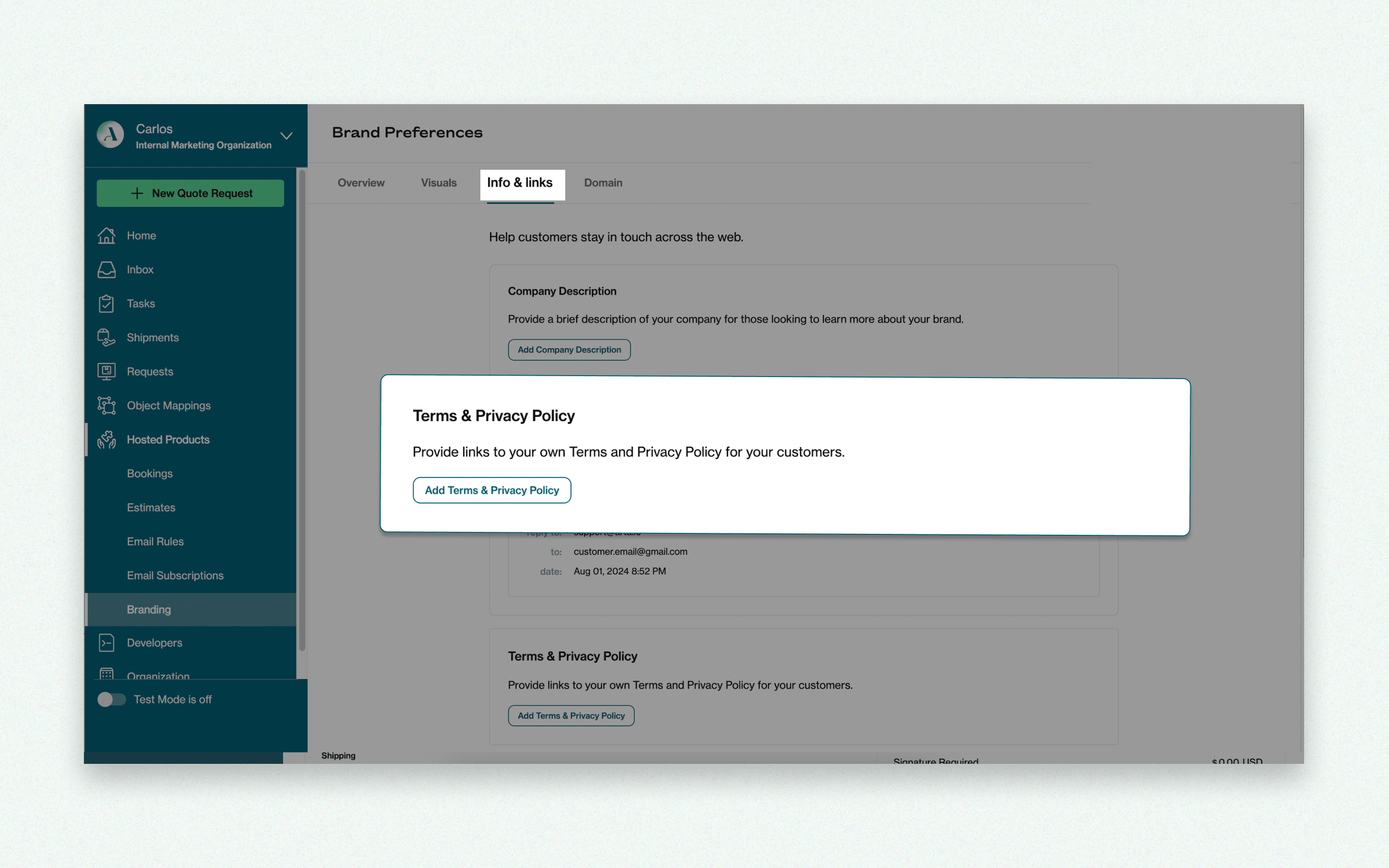
To enable this feature:
- Navigate to the Branding section of your Dashboard
- Click on “Info & Links”
- Locate the “Terms & Privacy Policy” section
- Enter the appropriate links for each policy and click “Save”
Note: Brand Preferences must be active to update this section.
We’ve introduced User Tasks to the dashboard as a new feature that will greatly enhance collaboration between our teams.
Tasks will allow you and the Arta team to easily collaborate with our team to complete any outstanding actions required to meet your buyers’ needs. These actions could include providing missing details for customs clearance, changing an address, or updating other shipment details.
Our new Tags feature makes it easier for you and your teams to customize your dashboard and improve your productivity and efficiency.
With Tags, you can now personalize your dashboard views and notifications, as well as filter Hosted Sessions, Requests, and Shipments.
We’re introducing advanced exception notices for shipments, which will be directly available in your dashboard, our Tracking pages, and APIs to improve visibility and communication between Arta, yourself, and your customers.
Now you’ll be able to identify and quickly filter shipments by those that have exceptions, like:
- Requested Hold to Collect
- Requested Hold to Deliver
- Not Ready for Release
- Not Ready for Delivery
- Held at Customs
- And more…
Clients can now filter requests & shipments by new attributes making it easier to find specific shipments or those that require your attention.
For Requests
-
Basic Filters
- Status
- Bookable/Not Bookable
-
Timeline
- Created Date
-
Geography
- Origin Country
- Destination Country
For Shipments
-
Basic Filters
- Status
- Quote Type
- Exceptions
-
Timeline
- Booked Date
- Collection Date
- Delivery Date
- Completed Date
-
Geography
- Origin Country
- Destination Country