Getting started
Attempting to reconnect
Updates
August 7, 2024
Clients using Brand Preferences can now incorporate links to their terms and privacy policy in Branded UIs and emails. This enhancement provides your buyers convenient access to your policy pages through booking pages and email communications.
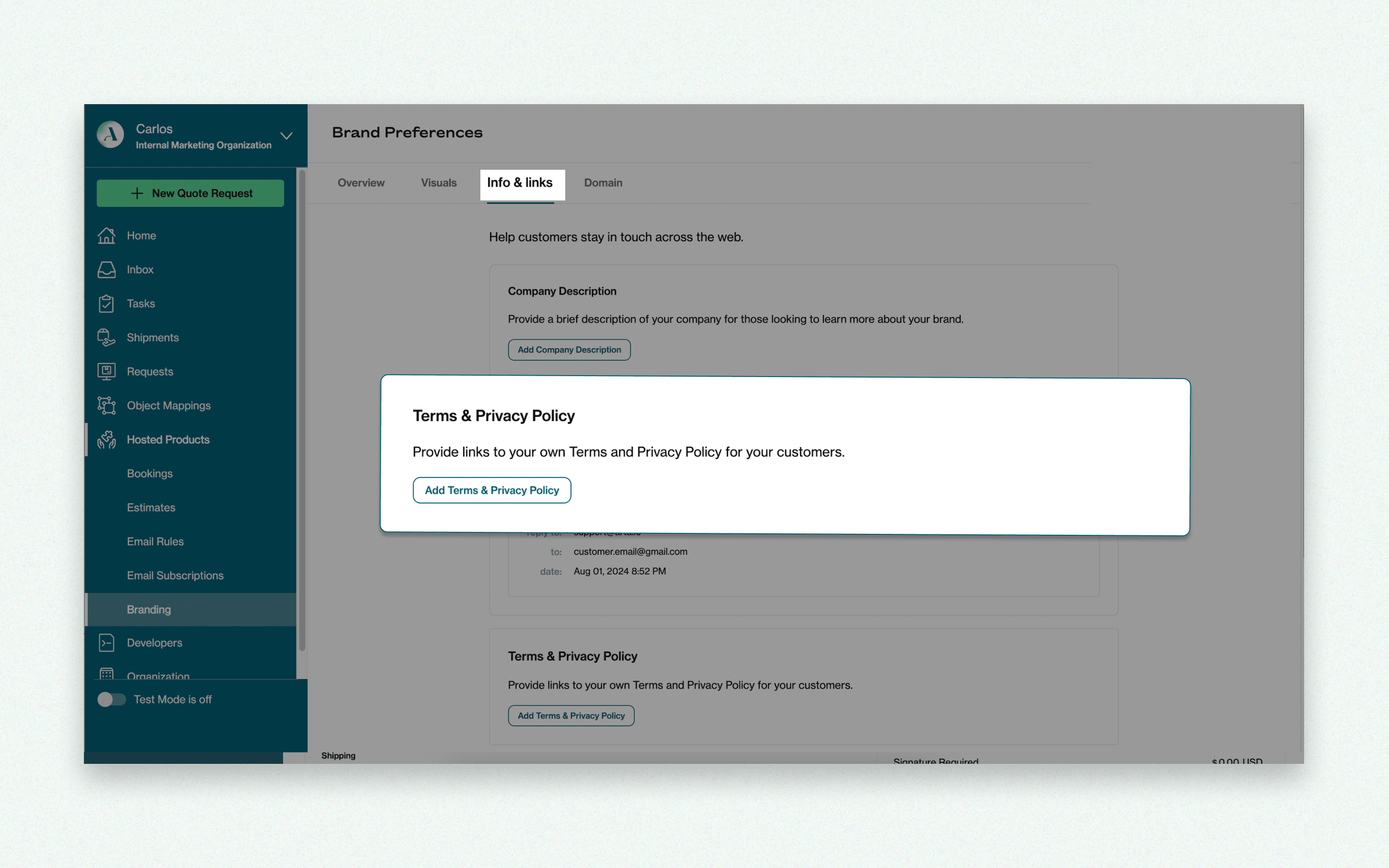
To enable this feature:
- Navigate to the Branding section of your Dashboard
- Click on “Info & Links”
- Locate the “Terms & Privacy Policy” section
- Enter the appropriate links for each policy and click “Save”
Note: Brand Preferences must be active to update this section.